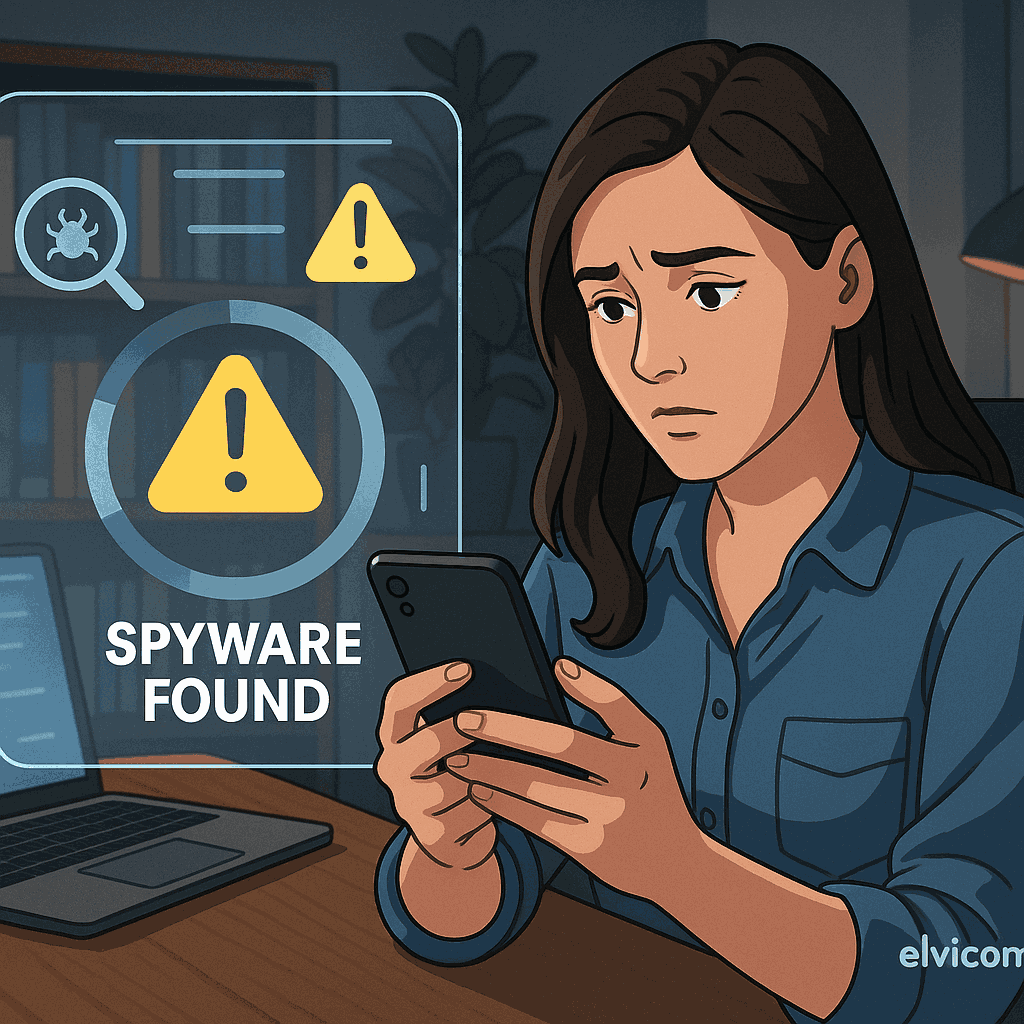
In 2025, spyware isn’t just something governments use or hackers install. It’s now a widespread threat affecting everyday users through shady apps, infected downloads, and even jealous partners using commercial “stalkerware” to monitor devices without consent.
Spyware hides silently in your phone, tablet, or computer—collecting everything from passwords and emails to location data and camera access. The scary part is you may not even know it’s there.
If you suspect someone is spying on you or want to be sure your devices are clean, this guide will walk you through how to detect hidden spyware and protect your digital privacy starting today.
What Is Spyware?
Spyware is malicious software installed on your device without your knowledge. It secretly gathers information like your keystrokes, messages, browsing habits, login credentials, photos, audio, and even live video. While some spyware is installed by hackers, much of it today is commercially sold to abusive spouses, employers, or snooping individuals.
Types of spyware in 2025 include keyloggers, remote access tools (RATs), stalkerware apps, browser hijackers, and hidden device trackers.
Common Warning Signs of Spyware on Your Phone or Computer
Sudden Battery Drain
Spyware often runs silently in the background, constantly sending data. If your phone or laptop battery life suddenly drops without explanation, it could be a sign.
Slow Performance
If your device becomes unusually slow or crashes frequently, spyware could be overloading your processor and memory.
Overheating
Your phone or laptop getting hot while idle is a red flag, especially if you’re not running any heavy apps.
Increased Data Usage
Spyware typically sends data back to a third party. Unexplained spikes in your mobile or Wi-Fi data can signal hidden software running.
Strange Pop-Ups or Ads
If you’re seeing weird pop-ups, browser redirects, or random app launches, your system may have adware or more malicious spyware installed.
Unfamiliar Apps or Programs
Check your installed apps list. Look for anything you don’t recognize, especially those with generic names like “System Services” or “Update Tool.”
Camera or Microphone Activating on Its Own
If the camera light blinks or you hear mic static without opening any relevant apps, it could be spyware accessing your audio or video feeds.
Text Messages with Random Links or Symbols
On mobile, these can be commands sent by someone using stalkerware to control your device remotely.
Device Acting on Its Own
If your phone screen turns on randomly, settings change by themselves, or you notice logins you didn’t initiate—this may indicate remote control access.
How to Detect Spyware on Android Devices
Check App Permissions
Go to Settings > Privacy > Permission Manager and review what apps have access to your camera, mic, location, and messages. Remove or restrict anything suspicious.
Use Play Protect
Open Google Play Store > Tap your profile icon > Play Protect > Scan your device. While not foolproof, it can catch many known threats.
Review Installed Apps
Look for hidden or unfamiliar apps, especially those that have no icon or use generic Android icons. Apps like “Find My Device” or “System Update” that aren’t native could be spyware.
Install Anti-Spyware Tools
Use apps like Incognito, Malwarebytes Mobile, or Avast Mobile Security to scan and remove spyware.
Restart in Safe Mode
Hold down the power button, then long-press “Power off” to reboot in Safe Mode. This disables third-party apps and helps you detect malicious software.
How to Detect Spyware on iPhones
Review Installed Profiles
Go to Settings > General > VPN & Device Management. Spyware often installs hidden profiles that allow remote control access. Delete any unfamiliar ones.
Check Battery Usage
Under Settings > Battery, look for unknown apps using power in the background.
Look for Jailbreak Signs
If your iPhone is jailbroken (even without your knowledge), it’s more vulnerable to spyware. Use tools like iVerify to check for jailbreaks or unauthorized tampering.
Install a Mobile Security App
Tools like Certo AntiSpy for iOS (via Mac/PC scan) or Norton Mobile Security can help detect and alert you to possible threats.
How to Detect Spyware on Windows PCs
Open Task Manager
Press Ctrl + Shift + Esc and check for unknown or suspicious processes. Look up unfamiliar names—spyware may disguise itself as system software.
Check Installed Programs
Go to Control Panel > Programs > Uninstall a program. Look for tools you didn’t install or haven’t used.
Use Microsoft Defender
Run a full scan using Windows Defender or use tools like Malwarebytes, Bitdefender, or Norton to do a deeper scan.
Review Startup Programs
Go to Task Manager > Startup tab. Disable any programs you don’t recognize that automatically start with your computer.
Enable Network Monitoring
Tools like GlassWire show real-time data connections. If an unknown program is constantly sending data, it’s worth investigating.
How to Detect Spyware on macOS
Check Activity Monitor
Open Applications > Utilities > Activity Monitor. Look for apps using a lot of CPU or energy that you don’t recognize.
Audit Login Items
Go to System Preferences > Users & Groups > Login Items. Remove anything suspicious from starting automatically when your Mac boots.
Use a Spyware Scanner
Apps like CleanMyMac X, Norton 360 for Mac, or Malwarebytes for Mac can detect and remove stalkerware or adware threats.
Run Apple Diagnostics
Shut down your Mac, then press and hold D during startup to run built-in diagnostics. This can help catch hardware-level monitoring tools.
Tools That Help Detect Spyware
Malwarebytes (Free and Paid)
Excellent at identifying adware, spyware, and browser hijackers across platforms.
Avast Mobile & PC Security
Good real-time scanning for stalkerware and ransomware-style spyware.
Certo iPhone Scanner
Works via a Mac or PC to scan connected iPhones for hidden tracking software or jailbreaks.
Kaspersky Security Cloud
Strong spyware protection, especially for Android and Windows, with real-time alerting.
Bitdefender Total Security
A powerful all-in-one suite for family device protection including advanced spyware detection.
FAQs
Q: Can someone install spyware without physical access?
Yes. Many spyware tools now work through phishing links, malicious downloads, or remote configuration profiles. But physical access still makes it easier for stalkerware installs.
Q: Does a factory reset remove spyware?
In most cases, yes. Factory resets wipe all apps and hidden files. But some advanced firmware-level spyware may persist, so follow up with scans afterward.
Q: How can I tell if my partner or employer installed stalkerware?
Look for suspicious behavior, access to your private messages, or settings being changed. Most stalkerware apps run silently but may appear in settings or permissions lists.
Q: Should I report spyware to law enforcement?
If you believe you’re being illegally surveilled—especially in domestic or workplace settings—absolutely report it. Many U.S. states treat stalkerware installation without consent as a criminal offense.
Final Thoughts
Spyware is no longer a distant, high-tech threat—it’s real, accessible, and often weaponized in personal relationships, fraud, and theft. But you’re not powerless. By learning the signs and using the right tools, you can detect and remove hidden spyware from your devices and reclaim your digital privacy.
In today’s connected world, vigilance is protection. Start checking your devices now—and stay in control of your data.
Hashtags:
#SpywareDetection #OnlinePrivacy #DeviceSecurity #CyberProtection2025 #Elvicom
Website: https://limegreen-alpaca-749579.hostingersite.com